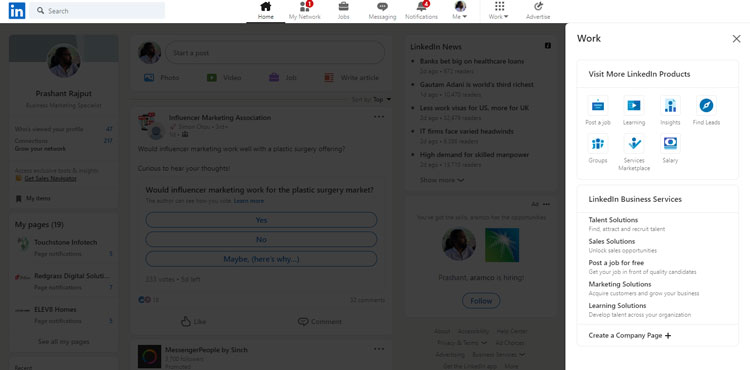LinkedIn is an extremely powerful social media platform and it can play a critical role in your business. You want to make sure that your LinkedIn company page is Strong, Eye-catching, and Engaging. Here’s how to create a strong LinkedIn company page in just one day!
How to Create a LinkedIn Company Page.
A LinkedIn company page is a web page that your business can use to promote its products and services. To create a LinkedIn company page, follow these simple steps:
1. Log in to your account on LinkedIn.
2. Click on the Company Page tab at the top of the left pane.
3. Scroll down until you find the section called “Company Description” and click on it.
4. Type a brief overview of your business into this field and then click on the “Create Company Page” button.
5. On the next screen, enter some basic information about your business such as your name, contact information, and website URL.
6. Click on the “ Save Page” button to finish creating your company page and log out of LinkedIn.
7. When finished, your new company page will be available for view on your profile pages on LinkedIn and elsewhere online.
How to Use a LinkedIn Company Page for Your Business.
To use a LinkedIn company page to show your business, start by creating an account and selecting the type of company page you want to create: personal or professional. You can then select the company logo and other basic information about your business.
After you’ve created your company page, you can use it to display it on your website, tweet from it, or even post flyers in local businesses. You can also use it to connect with customers and get coverage from press and other sources.
Use a LinkedIn Company Page to Connect with Customers
One great way to connect with customers is by using a LinkedIn company page as a customer contact center. You can post questions and inquiries for clients on your company page, and then receive responses from them either through email or live chat. This process is simple and efficient, and helps you build relationships with potential clients while maximizing response time.
Use a LinkedIn Company Page to Get Coverage from Press and Other Sources
If you want to get some coverage from press and other sources, why not create a LinkedIn company page and post releases? This technique allows you to share news articles, blog posts, or other media material about your business with interested reporters in advance so they have a chance to write about it before anyone else does! It’s an effective way to get attention from potential customers as well-and it can help increase traffic to your site (and possibly generate leads!).
Tips for Using a LinkedIn Company Page for Your Business.
When you start your business, it’s important to share your story with the world. Use a LinkedIn company page to do just that. Share your story with other businesses and connect with them on LinkedIn. This will help you get coverage from press and other sources, as well as get engagement from customers.
Use a LinkedIn Company Page to Connect with Other Businesses
Connect with other businesses on LinkedIn for a variety of reasons. You could want to connect with fellow entrepreneurs in order to learn about their businesses, or connect with industry-leading professionals in order to gain advice or insights. Additionally, many businesses use LinkedIn as a communication tool for networking and sharing stories and ideas.
Use a LinkedIn Company Page to Get Coverage from Press and Other Sources
If you want your business to get coverage from top media outlets, use a LinkedIn company page as part of your marketing strategy. By sharing your story and connecting with other businesses on LinkedIn, you can build an impressive resume that will help you land deals faster than ever before!
Conclusion
LinkedIn Company Pages are a great way to connect with potential customers, get coverage from press and other sources, and get engagement from customers. By using a LinkedIn Company Page for your business, you can reach a larger audience and boost sales.